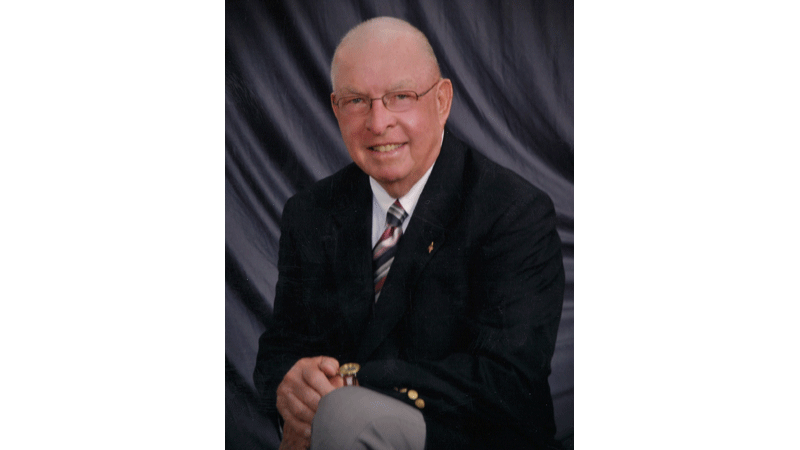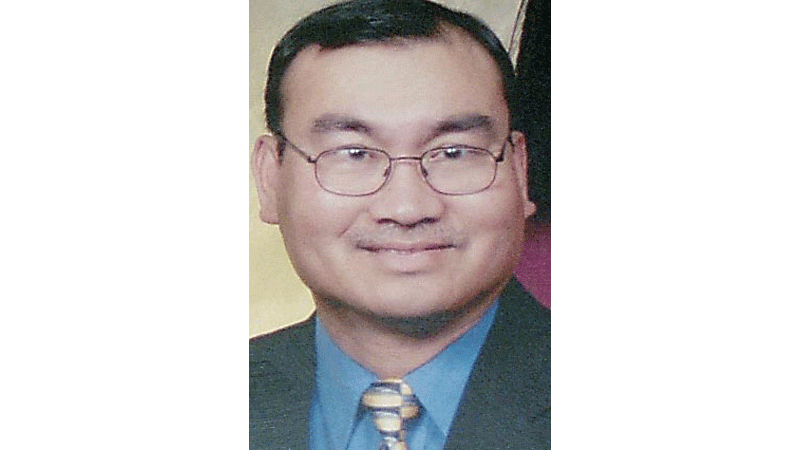Tips on acquiring your unclaimed money from Virginia
Published 7:35 pm Monday, November 2, 2020
|
Getting your Trinity Audio player ready...
|
By Lauren Bradshaw
In a bit of a departure from regular scheduled programming about the entertainment world, I wanted to tell you about my experience with an awesome program available in most states that enables you to acquire unclaimed property (aka MONEY). I used the state of Virginia’s Unclaimed Property website, so that is what I will focus on in this article. This is not an advertisement, but merely a public service announcement to help all of you find money like I did.
Earlier this year, The Washington Post reported here is $2 billion in unclaimed property in the state of Virginia alone. And believe it or not, when I searched my name on the website and filled out the form, I was shocked to get a check two weeks later for $205! There were three instances of unclaimed money owed to me by Dominion Energy from previous places of residence.
What I learned through this experience:
• I’m not sure if there is a time limit on unclaimed property, but I acquired money owed to me from over 10 years ago (including an apartment at college). Even if you think it’s been too long, I would always give it a shot.
• You will not know how much money you are owed until you get the final check in the mail. Unless your form shows you are owed less than $1, I think it is always worth it to send in a form and see what you get back. I thought I would only be getting $5 back AT MOST and I got $200!
• The website may say it will take 6-8 weeks, but it only took me 16 calendar days to get my money back.
If you want to try this out, below is a step-by-step guide showing what I did to get my unclaimed property. Please let me know if you have any luck!
Step One: Go to the Unclaimed Property website at https://www.trs.virginia.gov/vaMoneySearch/Account/LogOn and under “New to Click and Claim” click “Just Search.” You can create an account if you want, but I would look first to see if there is any property to claim before making a login.
Step Two: On the main screen, click the option you would like to search for (I clicked “search for yourself”) and then put in your full name and any other names you have used. On the next screen, you can also search using your social security number (SSN), but THIS IS OPTIONAL. If you do not want to do this, leave it blank and click search. I am always a little leery about putting my SSN online, so I did not search using mine at this step. Note: You will have to disclose your SSN later if you do claim any property as a way for Virginia to verify your identity.
Step Three: You will check VA as your state of residence and then on the next screen select any cities you lived in. From there, you will select your street addresses. If anything comes up for you, you will see a list of your unclaimed property, including a range of how much you are owed, in the search results.
Step Four: Register for an account and then choose how you want to receive your claim form. I selected “Request Claim Form by Email” and filled it out using Adobe.
Step Five: Once you have your form filled out, here is the documentation you need to get your money:
• Proof that you lived at the addresses from the form
• A copy of your driver’s license or other form of photo ID
• A tax form or official document that includes your social security number
Step Six: When you have all of that together, send in your form and documentation. I sent in my form via email to ucpmail@trs.virginia.gov.
Step Seven: Sit back and wait for your check!
LAUREN BRADSHAW grew up in Courtland, graduated from Southampton Academy and doubled-majored in foreign affairs and history at the University of Virginia. She lives in the Washington, D.C., area. Follow her on twitter @ flickchickdc.